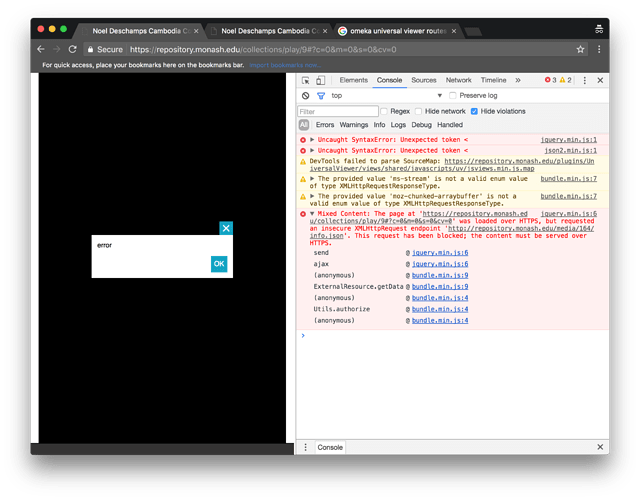Hi Daniel,
We seem to be getting closer to resolving the issue! The issue I think why we’re seeing blank screen on Omeka+UV is
because we’re serving Omeka using HTTPS, but UV is trying to service/display the media files from HTTP:
Inline images 1
In particular error is this:
Mixed Content: The page at ‘https://repository.monash.edu/collections/play/9#?c=0&m=0&s=0&cv=0’ was loaded over HTTPS, but requested an insecure XMLHttpRequest endpoint ‘http://repository.monash.edu/media/164/info.json’. This request has been blocked; the content must be served over HTTPS.
send @ jquery.min.js:6
ajax @ jquery.min.js:6
(anonymous) @ bundle.min.js:9
ExternalResource.getData @ bundle.min.js:9
(anonymous) @ bundle.min.js:4
Utils.authorize @ bundle.min.js:4
(anonymous) @ bundle.min.js:4
From the plugin’s “routes.ini”, it looks like that’s where the place where the paths/routes are configured.
And there’s a notion of “{schemes}” in there, e.g:
;{scheme}://{server}{/prefix}/{identifier}/info.json
Question, is how to customise the scheme to make it HTTPS instead of HTTP?