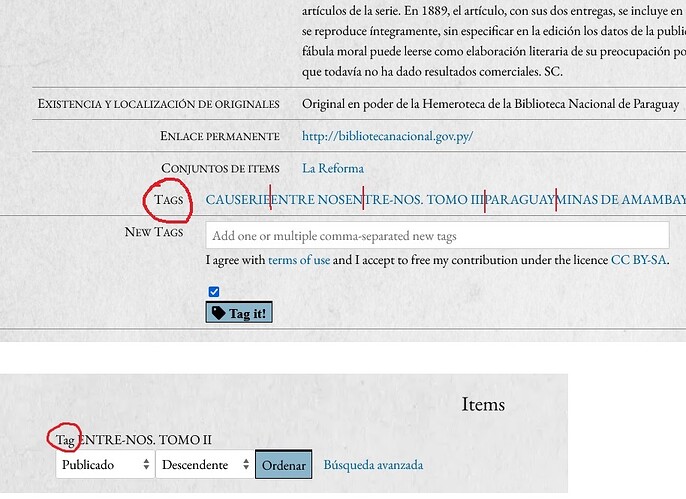I’m trying to change the text “Tags” to something else. I went through the config page of Folksonomy module and source files of Omeka S but couldn’t make it work so far. It is possible to do it?
Also, the tags for some reason are not separated by spaces or commas. Can that be fixed somehow?
Thank you.
Edit: already fixed issue number 1. Although the tags page (i.e. …/item?tag=sometag) still shows “Tag”. Seems to be coming from some other file which I couldn’t find yet or missed it.