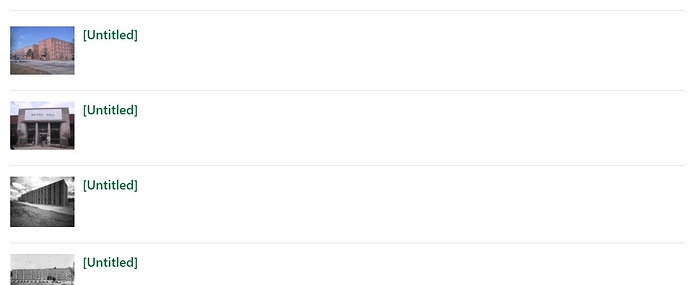Lpena1
November 6, 2020, 6:38pm
1
Hello,
It seems that after the last update some problems with Browse Preview have cropped up.
When viewing each of my Browse Preview blocks, each of the titles is displayed as [untitled].
This issue exists across pages and sites. Screen shot included.
Best,
Do the correct titles show up in the items browse on the admin side?
Lpena1
November 6, 2020, 6:40pm
3
Yeah, they do. I redid the query for the browse preview as well. Let me know if you would like any additional info.
A couple more questions:
What version of Omeka S is this?
Does the main public side item browse work correctly in these sites?
Does changing the theme make any difference?
What settings do you have for “Browse heading property” for these sites?
Lpena1
November 6, 2020, 7:52pm
5
Where is the main public side browse?
We are running Omeka S 3.0.1
Changing the theme does not seem to make a difference
There is nothing set for the Browse Heading Property
Best
The public side items browse is normally in the default navigation for a site. It’s at /s/your-site-url/item
Lpena1
November 9, 2020, 1:09pm
7
It looks as though everything is displaying properly in the public side items browse.
Well, I can’t reproduce the issue so I’m not sure exactly what’s happening here.
Try setting “Browse Heading Property” to Dublin Core Title (or whatever your desired title property is) and see if that makes a difference. It shouldn’t (the default is to use the same titles used for the admin side browse and elsewhere) but it’s worth a try.
Lpena1
November 9, 2020, 6:42pm
9
This worked. Thanks a million.
system
July 17, 2021, 6:42pm
10
This topic was automatically closed 250 days after the last reply. New replies are no longer allowed.