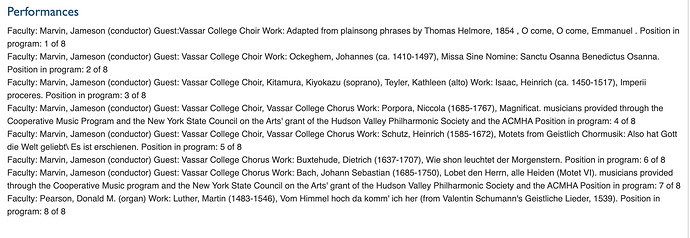How do I add a space between entries in a single field type. For instance in this example attached I have Performances and they are listed but hard to read because they are so close together. I have tried looking in the CSS and I am not sure where to do this.
Try to find class of the div container that holds each of your performances and add in your css file (for instance):
.your_performance_div_classname {
margin-bottom: 1rem;
}
You can also use the CSS Editor plugin to configure the style from the admin panel, rather than editing theme’s css file.
If you want more detailed suggestion, please share a link to the web page.
Thanks! I figured it out and it looks great now. I also updated the colors to match our branding. My last bit of frustration is trying to figure out how to change the blue background to the search button. I have tried all the code viewing the css and using inspect without any luck.
https://vclibrary.vassarspaces.net/musicprograms/items/browse
I added:
#search-container {
color:#C6AA76
}
Best,
Nicole
This topic was automatically closed after 250 days. New replies are no longer allowed.