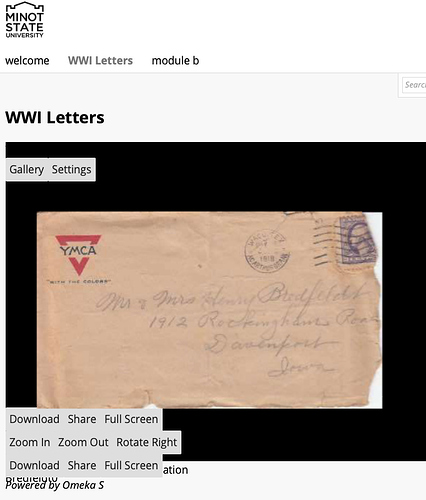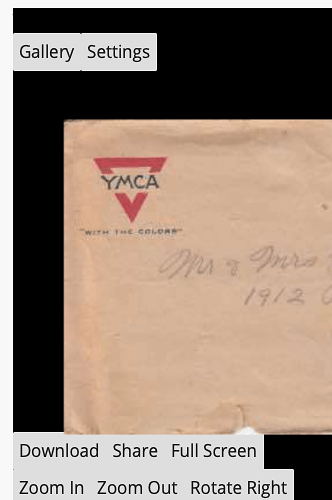I’m looking for help configuring the universal viewer. How can I configure the size and placement of the controls? This example uses two jpg images, but I cannot get the controls to play nicely with the theme. This is the default theme: version 1.3.0 Roy Rosenzweig Center for History & New Media.
The following images show the problem. In the first the buttons are misplaced and on top of the thumbnail in the bottom left. The second shows what happens when the “settings” button is clicked.
Guidance on where to adjust these settings would be most appreciated.
Thanks!