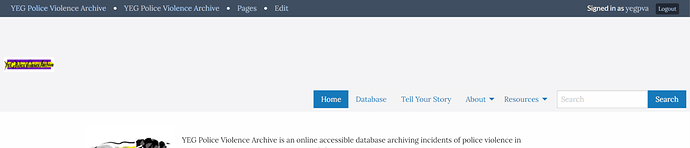Would appreciate some help tweaking the appearance of our site in the Foundation theme. I have tried two approaches to getting a large banner image to display at the top of the page - one is using the theme configuration settings to set the banner as the ‘logo’ for the page, but although the banner image is quite large (1280x369), it displays as only a small image in the left hand corner as below.
The other approach is through modifying the CSS, but I’m a CSS amateur and have not been able to make much headway; the (no doubt rudimentary) code I’ve been tinkering with is below but it does not display, so I suspect maybe something else in the theme/CSS is overwriting it. Would really appreciate tips on how to make the image display to the full width of the page (or at least, much larger and centered). Thanks in advance!
header {
background-image: url(‘https://yegpoliceviolencearchive.ca/files/original/6079541ea9f122d4c2d5dd841e0e8477be12bd6d.jpg’);
width: 100%
padding-top: 0;
padding-bottom: 0;
}