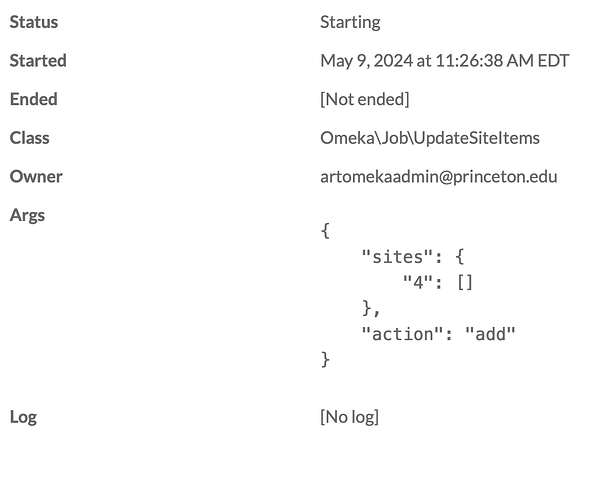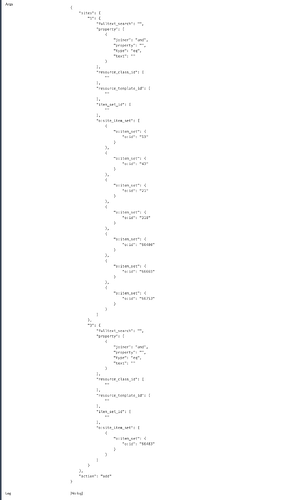I just migrated data from a very old installation of Omeka S to 4.1.0. I think most things survived the move; I have had to update all the modules (which are now all deactivated) and themes. The Sites have access to Item Sets but not to the individual Items, and I have been unable to add Items. In the old installation, all of the Items were included in the Item Pool, but this install has updated that functionality, and I’m at a bit of a loss. I’ve tried adding and replacing Items, and each time it seems like the process runs but I’m left with 0 Items assigned to the Site. Any help appreciated! Thank you.
Look in the “Jobs” section on the left. Both the upgrade and each time you’ve tried to make changes under Resources for a site, those should have kicked off a job to actually make the changes. My suspicion is that your install is having trouble running background jobs, so no changes are actually being made. The records of jobs and their statuses in the Jobs section should show what’s going on.
Thanks! This is helpful. I see all the jobs I’ve tried to add these Items as Resources listed as “Starting” with the following detail. Any thoughts?
I just realized that every job, including the migration, that I’ve initiated is labeled as “starting” but has not completed. This also just affected a batch deletion of items. Any thoughts appreciated!
When everything is just “starting” that really means it never started.
Depending on the server, this can either mean that you just can’t run background jobs, or that you have to set a setting in our config file to enable them.
Here’s a section of the manual that describes the setting you may need to set, the PHP CLI path. You can check this in the “system information” screen as described in the manual there, and if there’s an issue you could check with your host to see if they can give you the correct path that you can set in your config file.
The other option, if your server just can’t run background jobs, also involves the config/local.config.php file. There’s a section at the bottom of that file that looks like
'service_manager' => [
'aliases' => [
'Omeka\File\Store' => 'Omeka\File\Store\Local',
'Omeka\File\Thumbnailer' => 'Omeka\File\Thumbnailer\ImageMagick',
],
],
and you can add an extra line on the inside there, after the Omeka\File\Thumbnailer one, with this content:
'Omeka\Job\DispatchStrategy' => 'Omeka\Job\DispatchStrategy\Synchronous',
Putting that line in makes Omeka S not run “background jobs” in the background, they just happen as part of your web request. This setting will work on any server, but limits you to shorter, faster jobs that won’t use too much time. For these little jobs that add items to the site, that shouldn’t really be an issue though.
Making sure ImageMagicK and PHP were up to date fixed the issue. Thanks so much!