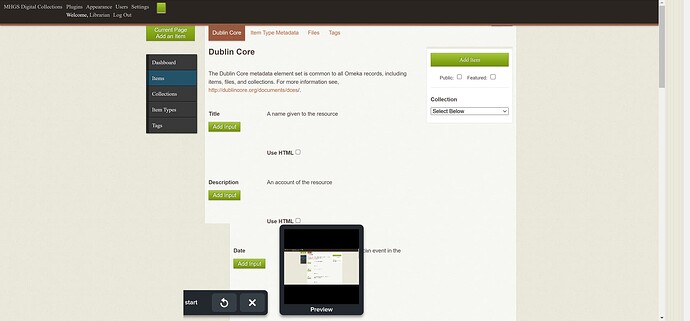II just changed servers and updated to the latest version. Everything seems to work except the Add Item option, which fails. The error log shows
Comparing the /vendor/tiny_mce directory in my old installation and my new one, the new one has fewer files. Can I just copy the old files or have they changed since 2016?
Can you show the lines that come after that one in your log? They would reveal what is trying to load the old TinyMCE. It’s probably just a plugin you can update or something similar.
Here’s the log from application/logs:#0 /home/mhgswczf/public_html/om/application/libraries/globals.php(1255): web_path_to(‘javascripts/ven…’)#1 /home/mhgswczf/public_html/om/application/libraries/globals.php(1232): src(‘javascripts/ven…’, ‘javascripts’, ‘js’, ‘3.1.2’)#2 /home/mhgswczf/public_html/om/admin/themes/default/items/form.php(1): js_tag(‘vendor/tiny_mce…’)#3 /home/mhgswczf/public_html/om/admin/themes/default/items/add.php(9): include(‘/home/mhgswczf/…’)#4 /home/mhgswczf/public_html/om/application/libraries/Omeka/View.php(114): include(‘/home/mhgswczf/…’)#5 /home/mhgswczf/public_html/om/application/libraries/Zend/View/Abstract.php(889): Omeka_View->_run(‘/home/mhgswczf/…’)#6 /home/mhgswczf/public_html/om/application/libraries/Zend/Controller/Action/Helper/ViewRenderer.php(912): Zend_View_Abstract->render(NULL)#7 /home/mhgswczf/public_html/om/application/libraries/Zend/Controller/Action/Helper/ViewRenderer.php(933): Zend_Controller_Action_Helper_ViewRenderer->renderScript(‘items/add.php’, NULL)#8 /home/mhgswczf/public_html/om/application/libraries/Zend/Controller/Action/Helper/ViewRenderer.php(972): Zend_Controller_Action_Helper_ViewRenderer->render()#9 /home/mhgswczf/public_html/om/application/libraries/Zend/Controller/Action/HelperBroker.php(277): Zend_Controller_Action_Helper_ViewRenderer->postDispatch()#10 /home/mhgswczf/public_html/om/application/libraries/Zend/Controller/Action.php(527): Zend_Controller_Action_HelperBroker->notifyPostDispatch()#11 /home/mhgswczf/public_html/om/application/libraries/Zend/Controller/Dispatcher/Standard.php(308): Zend_Controller_Action->dispatch(‘addAction’)#12 /home/mhgswczf/public_html/om/application/libraries/Zend/Controller/Front.php(954): Zend_Controller_Dispatcher_Standard->dispatch(Object(Zend_Controller_Request_Http), Object(Zend_Controller_Response_Http))#13 /home/mhgswczf/public_html/om/application/libraries/Zend/Application/Bootstrap/Bootstrap.php(106): Zend_Controller_Front->dispatch()#14 /home/mhgswczf/public_html/om/application/libraries/Zend/Application.php(384): Zend_Application_Bootstrap_Bootstrap->run()#15 /home/mhgswczf/public_html/om/application/libraries/Omeka/Application.php(73): Zend_Application->run()#16 /home/mhgswczf/public_html/om/admin/index.php(28): Omeka_Application->run()
OK. The message here is helpful: it says the line that’s loading the old TinyMCE is admin/themes/default/items/form.php.
That file in the current version of Omeka Classic doesn’t load the old TinyMCE, it loads the new, correct one.
Maybe you didn’t upload all the files when you updated the site to the new version? If you look at your admin/themes/default/items/form.php file, what’s on the first line of that file? It should be this (notice it’s not “vendor/tiny_mce/tiny_mce” as your error mentions):
<?php echo js_tag('vendor/tinymce/tinymce.min'); ?>
Arggghhh! OK – so I found old files, got everything updated, and now it goes a bit further…but something is still wrong. I can’t find an error log, but the add item screen looks like this:
Hmmmm…I appear to have a cache problem. It looks very different on Edge, which I don’t use regularly.
You could try clearing the cache on your main browser, or a “hard refresh” (Ctrl-Shift-R).
Yes. After seeing what it should be looking like, I cleared my Chrome cache and everything is working perfectly. Thanks for your help!
Ooops! Celebrated too soon. Tried to add a new item, but failed. I think I’ve got some sort of permission error, maybe? Log follows:
2024-01-12T01:33:22+00:00 WARN (4): Error output from ImageMagick:
2024-01-12T01:33:23+00:00 WARN (4): Error output from ImageMagick:
2024-01-12T01:33:23+00:00 WARN (4): Error output from ImageMagick:
2024-01-12T01:33:23+00:00 WARN (4): Omeka_Storage_Adapter_Filesystem: Tried to delete missing file ‘fullsize/6f72140963a442a8cbfebd6510cbba59.jpg’.#0 /home/mhgswczf/public_html/om/application/libraries/Omeka/Storage.php(67): Omeka_Storage_Adapter_Filesystem->store(‘/tmp/6f72140963…’, ‘original/6f7214…’)#1 /home/mhgswczf/public_html/om/application/models/File.php(428): Omeka_Storage->__call(‘store’, Array)#2 /home/mhgswczf/public_html/om/application/models/Job/FileProcessUpload.php(23): File->storeFiles()
For “unable to store file” you’re going to want to check the permissions on your “files” folder and its subfolders, and that you have sufficient free space remaining.
If both of those seem fine and it still doesn’t work, you can try the config setting described here .
system
January 13, 2025, 3:02am
11
This topic was automatically closed 360 days after the last reply. New replies are no longer allowed.