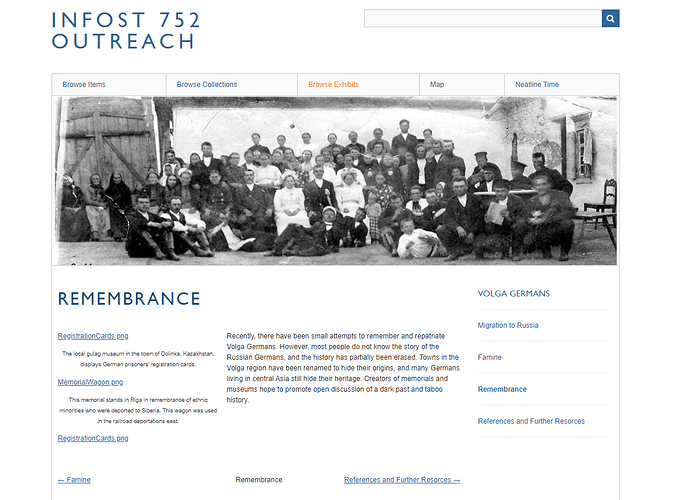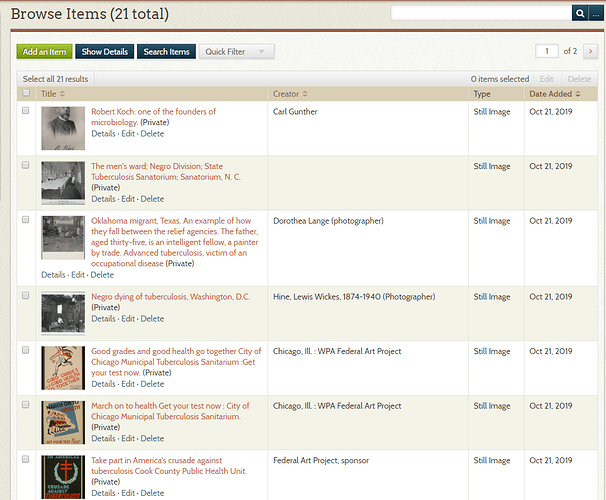I’m having trouble getting images to show in some exhibits. I do have ImageMagick on my server and when I test it through my Omeka Admin dashboard, the ImageMagick directory path works. I do see image thumbnails under Items. Please see a screenshot below. Any help would be appreciated. Thanks!
This is the same issue as your previous thread, right? If so I’ll merge this thread back into that one.
Can you post a screenshot of the Browse Items page showing thumbnails for these items? Or, if possible, a publicly available link to your site?
It’s more or less the same, but since I have ImageMagick installed and directed to, I thought that it might be a different issue. Here is the Browse Items page. I have students working on a few different exhibits.
Link: https://hayes29.uwmsois.com/omeka-2.7/exhibits/show/volga-germans/remembrance
The specific items you’re using on that exhibit don’t appear to have thumbnails. If you got ImageMagick set up after you uploaded those items/files you’d have to re-upload them to get the thumbnails created (there are some other options too, but re-uploading is probably simplest with this small number of items).
It wouldn’t be necessary to replace the entire item, just editing the item, uploading the same file(s) again and deleting the old thumbnail-less one would do the trick.