Since the upgrade to Omeka 3.0.1, the symbols for the ‘Advanced Search Option’ and the ‘Browse Items’ have changed.
I attach some screenshots below, could you please help me fix this? We are using the Northfield theme.

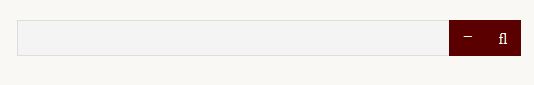
Since the upgrade to Omeka 3.0.1, the symbols for the ‘Advanced Search Option’ and the ‘Browse Items’ have changed.
I attach some screenshots below, could you please help me fix this? We are using the Northfield theme.

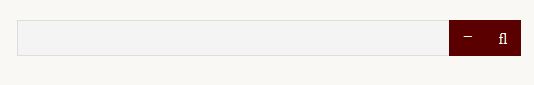
Guess it’s the same issue of the other themes after the 3.* update: css style is not up to date with the newer version of Font Awesome used.
You can probably fix it yourself, file is style.css in css folder; you’ll just need to look for the string “FontAwesome” and replace it (see this for help: https://github.com/omeka/Omeka/issues/966).
Hope this helps.
This topic was automatically closed after 250 days. New replies are no longer allowed.