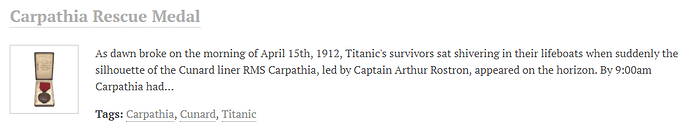When using the default Thanks, Roy theme, how can I go about changing the Recent Items and Browse Items listings to show the abstract to the right of the image in lieu of the description? My goal is to use the abstract in that space so that items with longer descriptions don’t get truncated as shown in the example below.
I’ve searched through just about all of the PHP and I can’t track down how to accomplish this. Can anyone lend any insight?
The browse view is items/browse.php, the view used for recent items is items/single.php.
It’s likely that your theme doesn’t contain either of those files; this means that it’s just using the default Omeka core views. To change those, you copy the core file from application/views/scripts into the corresponding location in your theme and then edit the new copy (so, from application/views/scripts/items/browse.php to themes/default/items/browse.php, for example).
In both of those files you’ll find lines referring to Dublin Core Description that you would change to Abstract.
This is great, thank you very much!