Hello, I’ve been uploading 300 PPI JPEG files to Items, and while overall I haven’t run into any issues, a few of the thumbnails come out distorted like the one below:
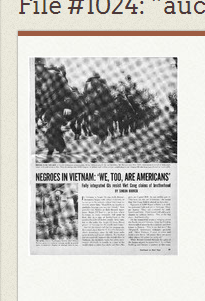
Once you click on the image to go to a page with a full-size copy, it appears as it should, and for all intents and purposes there are no issues, but it doesn’t look as good as it could when used in an exhibit. I’ve tried deleting and re-uploading the image and the thumbnail is still distorted in the same way. Again, this has only happened to maybe 2 or 3 images out of over 100 I’ve uploaded, but I wanted to see if anyone could provide insight as to why this may be happening, and if there’s any way to correct it. Thanks!
I think you’re seeing a Moiré pattern there, which isn’t an uncommon result when resizing images that have fine, repeating details like halftone imagery does.
One quick thing to try would be altering the pixel sizes Omeka uses when generating the thumbnails (set under Appearance -> Settings). Increasing that pixel size is probably the easiest “lever” Omeka gives you for combatting this problem. Beyond that you get into things like blurs and other filters which we don’t have an easy way for you to enable without getting into changing code.
Thanks for the insight! I adjusted the thumbnail settings from 200 to 300 pixels in Appearance->Settings and removed and uploaded the image again and the thumbnail looks as it should.