We are having some trouble with a Scripto install on an Omeka site. Periodically, the transcriptions will not save. When users click “Edit” when they are done transcribing, the button reads “Editing…” and then never completes the function.
This is what the screen looks like. I am sorry for the follow up, but I can’t seem to fix it:
There’s likely something going wrong during the underlying request to the server. Next time it happens open your browser’s debugger and see if there’s a JavaScript error.
Thank you. I will do that.
Sorry, one follow up. This happened with various users on different computers. Still the same fix? Thanks.
Thanks for your help yesterday. We’ve tried with different browsers and servers. This is what the screen looks like when it gets stuck:
We worked on it over the weekend, including moving to a new server, but still having the same problem with Scripto not saving transcription. I don’t know how to check for a javascript error, but my post from Saturday includes a screen shot of what the site looks like when it fails to save. The problem is intermittent–some times it saves but mostly it doesn’t.
@jgiesber It’ll be easier for people to follow along if you keep your responses about this same problem in this one thread instead of creating new ones.
I’ve moved your other posts into this thread.
The process for checking for a JavaScript error is a bit little different from browser to browser.
In Chrome you’d go into the menu, to “More tools,” then “Developer Tools,” then in the panel that opens click the “Console” tab.
Okay, here’s an update. We are getting a “500 Internal Server Error." What are our next steps?
We think maybe the PHP Scripto code is somehow failing.
That suggests that you need to talk to your host.
Ask your server administrator to check the PHP error log for messages related to the Scripto plugin or the underlying MediaWiki installation. This is the only way we can troubleshoot 500 errors.
I have both error reports now but cannot attach to this message. How do I get these to you all?
PHP Deprecated errors should not be causing 500 Internal Server errors. Are there any PHP Fatal errors in the logs?
I also have an error log code for MediaWiki:
I still don’t see anything that would cause a 500 error. In those logs, search for the words “PHP Fatal Error” and cut-and-paste the message(s) here.
Hi Jim, I searched both logs for “Fatal” and “fatal” and found nothing. -Judy
Hmm. Try searching for “error” in the entire log.
Nothing  Is there a way I can upload the whole log to you?
Is there a way I can upload the whole log to you?

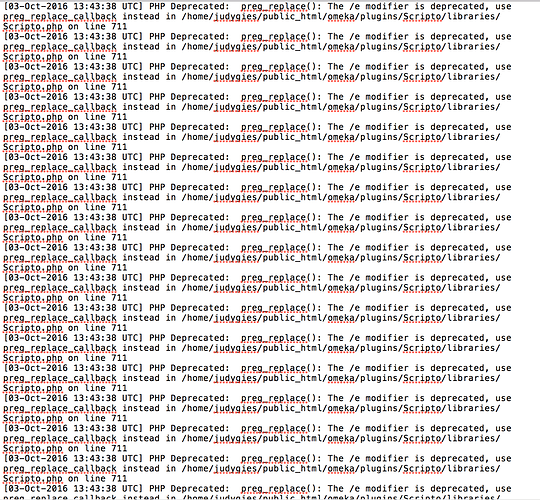
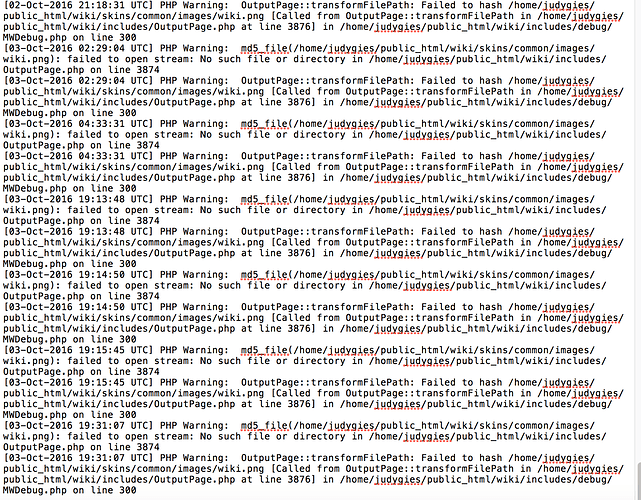
 Is there a way I can upload the whole log to you?
Is there a way I can upload the whole log to you?