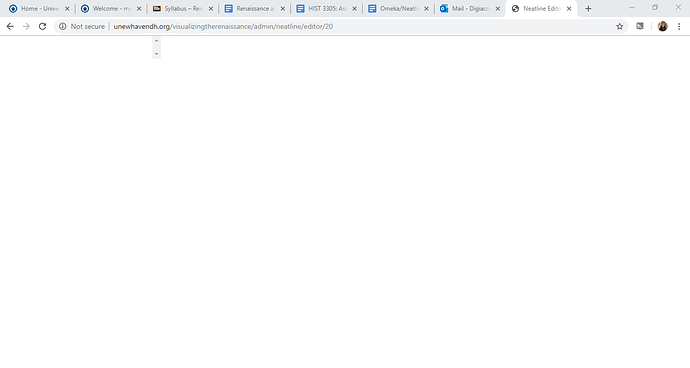A student of mine is having trouble adding text annotations to Neatline. While attempting to edit the body of a Neatline record (by clicking edit HTML), a nearly blank screen appears. When using Google Chrome my student is able to see the exhibit from public view, but not edit it. She also attempted to use Internet Explorer, but got the same result. She is using a HP Pavilion laptop. The attached image is what appears when she attempts to add an annotation. Any idea what might cause this? This is not happening to any of my other students.
HI Matthew,
We’ve seen similar things before, usually when using an older browser that doesn’t render javascript in the way that Neatline requires. I’m not surprised that IE didn’t work. It’s handling of javascript is quite idiosyncratic.
Would it be possible for you to create an account on this omeka instance for me so that I can have a look?
If not, perhaps have the student check to make sure that her copy of Chrome is updated. And if at all possible, try installing a current version of Firefox to see if that resolves the issue.
Best,
Ronda