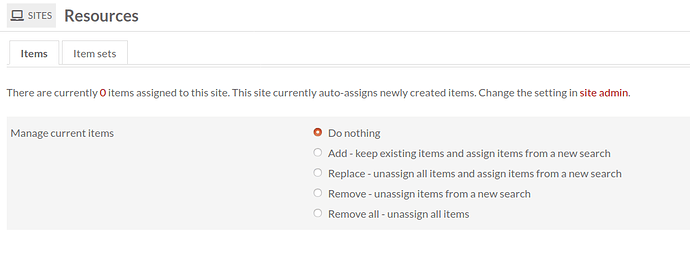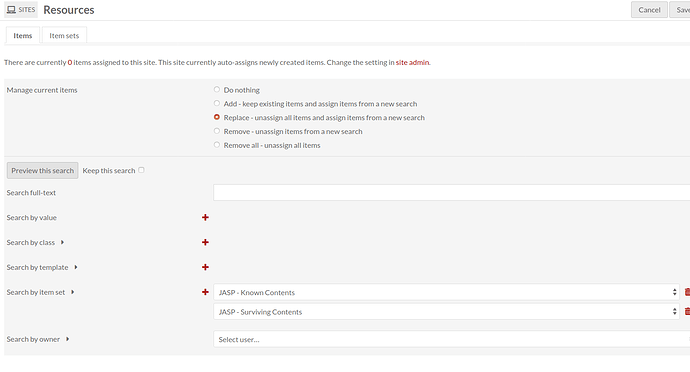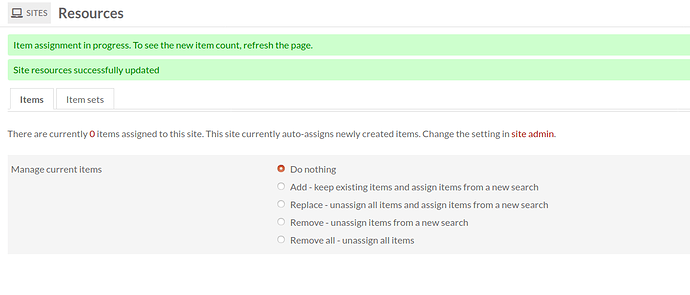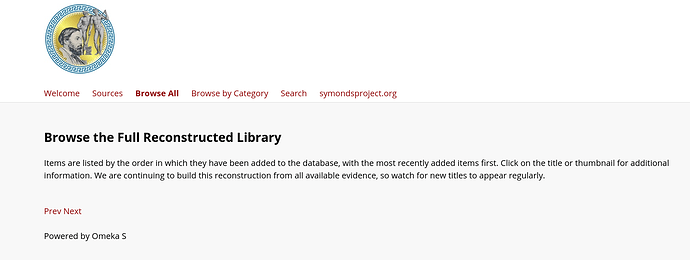As the title says, I have this issue since upgrading. E.g. the item http://makingafricanconnections.org/s/archive/item/3578 appears on the site but not in http://makingafricanconnections.org/s/archive/item or a search.
I’ve tried the “Index full-text search” toggle on the Omeka S backend but this doesn’t resolve the issue (as it did with a pre-v3 build)
Are there known things to try to resolve an issue like this?
For info, I’m running Omeka S on Reclaim Hosting using Installatron.
This sounds like its not a problem with the search but with assigning items to your site(s).
Omeka S 3 changes how assignments of items to sites work: in prior versions it’s a “live search” basically, but in 3 and up items are explicitly attached to sites individually. There’s a Sites tab on every item form that indicates which sites the item will appear in.
If you just want everything to automatically appear in your site, that’s something you can set in the site’s settings, the setting “Auto-assign new items.”
mcyzyk
February 1, 2021, 10:39pm
3
This is good to know.
Have a single Site now with 400+ Items. How to assign them all, at once, to this Site? (not one-by-one)
mcyzyk
February 1, 2021, 11:01pm
5
Yes, I understand that, from now on, our curators must know to add each Item to a Site when creating a new Item.
But what I am talking about is adding many many Items, entire Item Sets, to a Site as part of the pre-3.x --> 3.x upgrade process.
So suppose our pre-3.x Omeka-S instance has 10 Sites. And each of those Sites has 400+ Items.
It’s obviously not desirable to manually now, post-3.x upgrade, go back in and add each Item to a Site. Such bulk assignation of Items to Sites surely is built into the 3.x upgrade process somehow?
Right. This documentation explains how to go to the Resources section of a site, do a search and add all the items that match those search criteria.
Yes, as Sharon points out, the Resources section of a site allows that kind of bulk management.
The upgrade to 3.x also does this process itself; it assigns over everything that’s currently assigned through each site’s pool to the new system during the upgrade.
mcyzyk
February 2, 2021, 1:48pm
8
Sorry to say, Items were not assigned to Sites during the upgrade process. We’ve had this issue now with two of our Sites (but it is an issue, presumably, with all of them – I’ll have to check.)
More, this Resources modules does not appear to be working. Via Resources, I select the two Item Sets full of Items I want added to my Site. I click the Save button and get a nice green alert saying that they are being added. Yet they are never actually added – I go to our Item Browse and there is nothing there! Not sure what do. See attached screenshots for the process I undertook within Resources. Advice appreciated!
Can you check the “Jobs” admin section?
I think your issue is probably just that background jobs aren’t working on your installation (the “bulk” assignment is a background job).
Thanks for the replies. I get it now. And managed to find the ‘auto-assign’ option after a little digging around the docs https://omeka.org/s/docs/user-manual/sites/site_settings/ Panic over (though I hope your issue gets resolved mcyzyk !)
mcyzyk
February 4, 2021, 1:49pm
11
Thanks! Error from Jobs is:
2021-02-04T13:47:37+00:00 ERR (3): Command “command -v ‘php’” failed with status code 1.#0 /var/www/html/omeka-s/application/src/Job/Dispatcher.php(105): Omeka\Job\DispatchStrategy\PhpCli->send(Object(Omeka\Entity\Job))#1 /var/www/html/omeka-s/application/src/Job/Dispatcher.php(91): Omeka\Job\Dispatcher->send(Object(Omeka\Entity\Job), Object(Omeka\Job\DispatchStrategy\PhpCli))#2 /var/www/html/omeka-s/application/src/Controller/SiteAdmin/IndexController.php(254): Omeka\Job\Dispatcher->dispatch(‘Omeka\Job\Updat…’, Array)#3 /var/www/html/omeka-s/vendor/laminas/laminas-mvc/src/Controller/AbstractActionController.php(77): Omeka\Controller\SiteAdmin\IndexController->resourcesAction()#4 /var/www/html/omeka-s/vendor/laminas/laminas-eventmanager/src/EventManager.php(321): Laminas\Mvc\Controller\AbstractActionController->onDispatch(Object(Laminas\Mvc\MvcEvent))#5 /var/www/html/omeka-s/vendor/laminas/laminas-eventmanager/src/EventManager.php(178): Laminas\EventManager\EventManager->triggerListeners(Object(Laminas\Mvc\MvcEvent), Object(Closure))#6 /var/www/html/omeka-s/vendor/laminas/laminas-mvc/src/Controller/AbstractController.php(105): Laminas\EventManager\EventManager->triggerEventUntil(Object(Closure), Object(Laminas\Mvc\MvcEvent))#7 /var/www/html/omeka-s/vendor/laminas/laminas-mvc/src/DispatchListener.php(139): Laminas\Mvc\Controller\AbstractController->dispatch(Object(Laminas\Http\PhpEnvironment\Request), Object(Laminas\Http\PhpEnvironment\Response))#8 /var/www/html/omeka-s/vendor/laminas/laminas-eventmanager/src/EventManager.php(321): Laminas\Mvc\DispatchListener->onDispatch(Object(Laminas\Mvc\MvcEvent))#9 /var/www/html/omeka-s/vendor/laminas/laminas-eventmanager/src2021-02-04T13:47:37+00:00 ERR (3): Command “command -v ‘php’” failed with status code 1.#0 /var/www/html/omeka-s/application/src/Job/Dispatcher.php(105): Omeka\Job\DispatchStrategy\PhpCli->send(Object(Omeka\Entity\Job))#1 /var/www/html/omeka-s/application/src/Job/Dispatcher.php(91): Omeka\Job\Dispatcher->send(Object(Omeka\Entity\Job), Object(Omeka\Job\DispatchStrategy\PhpCli))#2 /var/www/html/omeka-s/application/src/Controller/SiteAdmin/IndexController.php(254): Omeka\Job\Dispatcher->dispatch(‘Omeka\Job\Updat…’, Array)#3 /var/www/html/omeka-s/vendor/laminas/laminas-mvc/src/Controller/AbstractActionController.php(77): Omeka\Controller\SiteAdmin\IndexController->resourcesAction()#4 /var/www/html/omeka-s/vendor/laminas/laminas-eventmanager/src/EventManager.php(321): Laminas\Mvc\Controller\AbstractActionController->onDispatch(Object(Laminas\Mvc\MvcEvent))#5 /var/www/html/omeka-s/vendor/laminas/laminas-eventmanager/src/EventManager.php(178): Laminas\EventManager\EventManager->triggerListeners(Object(Laminas\Mvc\MvcEvent), Object(Closure))#6 /var/www/html/omeka-s/vendor/laminas/laminas-mvc/src/Controller/AbstractController.php(105): Laminas\EventManager\EventManager->triggerEventUntil(Object(Closure), Object(Laminas\Mvc\MvcEvent))#7 /var/www/html/omeka-s/vendor/laminas/laminas-mvc/src/DispatchListener.php(139): Laminas\Mvc\Controller\AbstractController->dispatch(Object(Laminas\Http\PhpEnvironment\Request), Object(Laminas\Http\PhpEnvironment\Response))#8 /var/www/html/omeka-s/vendor/laminas/laminas-eventmanager/src/EventManager.php(321): Laminas\Mvc\DispatchListener->onDispatch(Object(Laminas\Mvc\MvcEvent))#9 /var/www/html/omeka-s/vendor/laminas/laminas-eventmanager/src/EventManager.php(178): Laminas\EventManager\EventManager->triggerListeners(Object(Laminas\Mvc\MvcEvent), Object(Closure))#10 /var/www/html/omeka-s/vendor/laminas/laminas-mvc/src/Application.php(331): Laminas\EventManager\EventManager->triggerEventUntil(Object(Closure), Object(Laminas\Mvc\MvcEvent))#11 /var/www/html/omeka-s/index.php(21): Laminas\Mvc\Application->run()#12 {main}/EventManager.php(178): Laminas\EventManager\EventManager->triggerListeners(Object(Laminas\Mvc\MvcEvent), Object(Closure))#10 /var/www/html/omeka-s/vendor/laminas/laminas-mvc/src/Application.php(331): Laminas\EventManager\EventManager->triggerEventUntil(Object(Closure), Object(Laminas\Mvc\MvcEvent))#11 /var/www/html/omeka-s/index.php(21): Laminas\Mvc\Application->run()#12 {main}
Must manually set PHP path somewhere?
Yes, the path of php is not in the path of the server. You can set it in config/local.config.php like that:
'cli' => [
'execute_strategy' => 'exec',
'phpcli_path' => '/path/to/my/php',
],
mcyzyk
February 4, 2021, 8:11pm
13
PHP cli path set now.
New error. Job Starts, Job never Ends:
23 Omeka\Job\UpdateSiteItems Starting mcyzyk@jhu.edu
Items never mapped to Site.
mcyzyk
February 4, 2021, 10:22pm
14
Scratch that! PHP cli path set now. Job Starts, Job Ends, Success!
THANKS for your guidance,
Mark
Glad to hear you were able to resolve the problem, Mark.
system
October 13, 2021, 5:20pm
16
This topic was automatically closed 250 days after the last reply. New replies are no longer allowed.