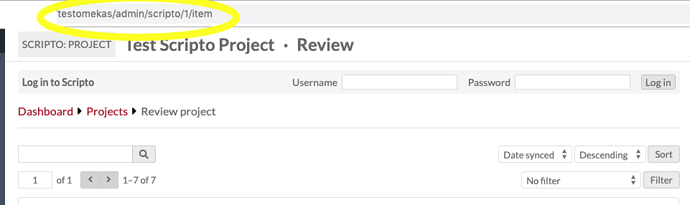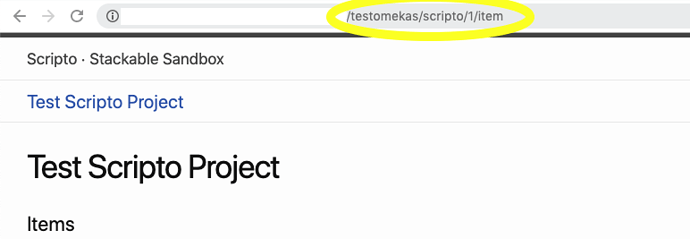Hi - I’ve installed Omeka S and Scripto beta, Sync’d an Item Set of YouTube videos, and I’d like to append transcriptions of these videos. IWhen I log into Scripto (as the Global Administrator) I cannot locate the “Edit” button that the Scripto beta manual references. Suggestions? Thanks a lot.
When you say ‘append’ do you mean that you want to move the transcriptions created in Scripto back to the Omeka S items?
No, sorry - I simply mean to create a transcription of a video … and possibly edit the transcription.
In order to create the transcription/translation of a Scripto media, you need to be on the public view. You can get there from the admin by going to the address bar in your browser and deleting the word “admin” from the url.
You should see the edit button under the media. If that is not showing up for you, can you share a link so we can take a look?
Thank you, Megan -
I missed the need to be in “Public” View altogether.
Now, perhaps a related confusion between Admin and Public:
The landing page of my Site “Videos” is http://t-r-c.ca/s/videos/page/welcome. The page presents a table of videos -
The Item Set of videos that I want to register users to be able to transcribe seem to be stored in an Admin directory, i.e. /admin/media/. Links to the videos are generally of the form: /admin/item/ Clicking on one of these links puts you in “Admin” mode - so that, when you click on Scripto to start a transcription, you don’t see the “Edit” button. Instead, as your reply to my previous question indicated, you need to exit the /admin/ folder and Admin mode and enter Public mode (or Public View) in order to begin to Edit a transcription.
So, my question is - do the videos need to be stored in /media/ rather than /admin/media/ in order for the use of Scripto to flow more readily? If so, how do I change the directory?
Sorry for fumbling around with what seems the basic nuts-and-bolts here.
Paul Allen
The ‘admin’ and ‘public’ to which I referred is entirely about the url of the site, not with the folders (sorry, I should have been more clear).
On my test Scripto project, I manage my scripto project from [my-url]/testomekas/admin/scripto - where testomekas is the name of my Omeka S installation (so one of my sites would be at testomekas/s/scriptosite.
When I’m working on my Scripto project from the admin side, the url in my browser is testomeka/admin/scripto/1/item.
To get to the public view of the Scripto project, I just remove the /admin from the url to make it testomeka/scripto/1/item. That takes you to the public view where you can create transcriptions.
You don’t need to move any of the media - Scripto takes care of that when you create the project.
Here’s the public view of your Scripto project: http://t-r-c.ca/scripto/2/48/media
To link to it from your page on the site “videos” you’ll need to add a Scripto block, which will create a link to the Project from your site.