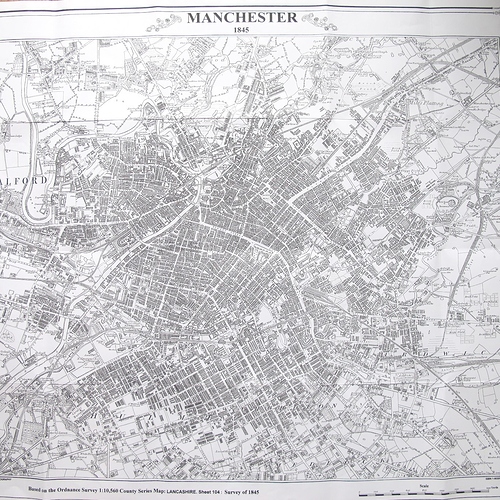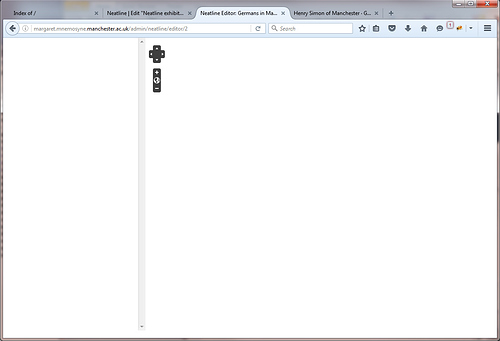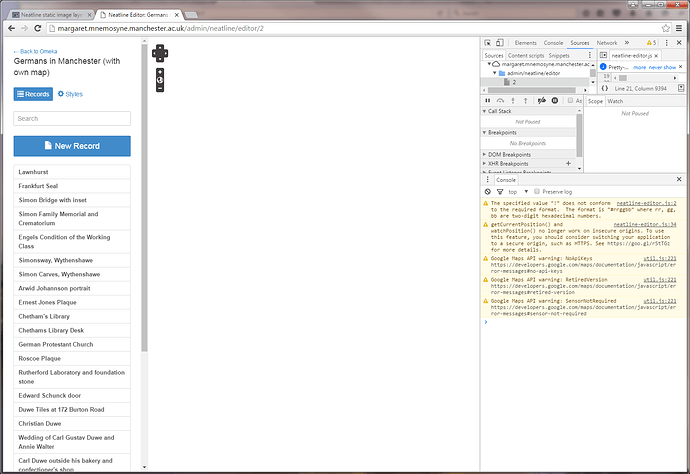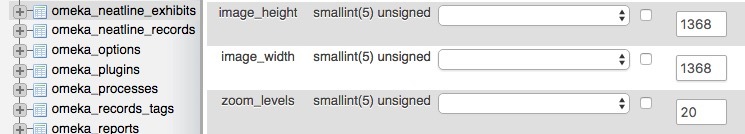Hi, Ronda,
Thanks a lot for you and your colleague’s effort!
The site 1 (with problem) is actually cloned from the site 2 (without problem), the settings (I mean the details I can see in under the top level menu item ‘Settings’ next to Plugins, Appearance, and Users) are the same, except site 1 has one extra user.
I checked the plugin lists on both sites, there was only one on site 2 but not on site 1 (Docs viewer) and I activated it. However it doesn’t seem to make any difference. Both sites have 3 Neatline widgets installed: SIMILE, Text, Waypoints.
I also checked the Spatial querying box on site 2, and tried to get it ticked and not-ticked. The Neatline exhibit using the same map works fine in both cases.
Here are a few new findings on site 1, not sure if it means anything:
If I tick the Spatial querying box, and leave the zoom levels to 20 (default), I got that blank page in Neatline editor, the error message given in Chrome’s debugging panel is this:
Uncaught TypeError: Cannot read property ‘clone’ of null
If I leave Spatial querying box ticked and reduce the soom levels to 3, I still have blank page but the error message changed to this:
Uncaught TypeError: Cannot read property ‘toGeometry’ of null
Now I un-tick the Spatial querying box, zoom levels is still 3, The left panel in the Neatline editor appears now, although the image panel is still blank. I tried to zoom out many times but it didn’t make any difference. There is no error message in Chrome’s debugging panel. A screen shot is attached below.
Thank you very much for your patient and support!