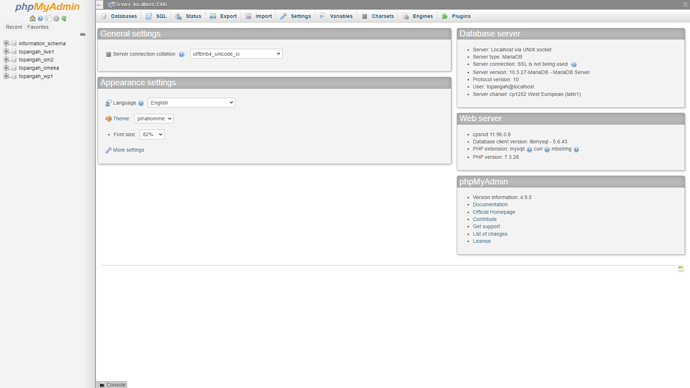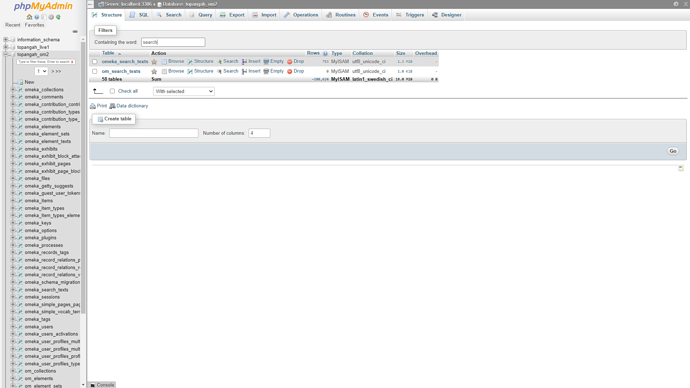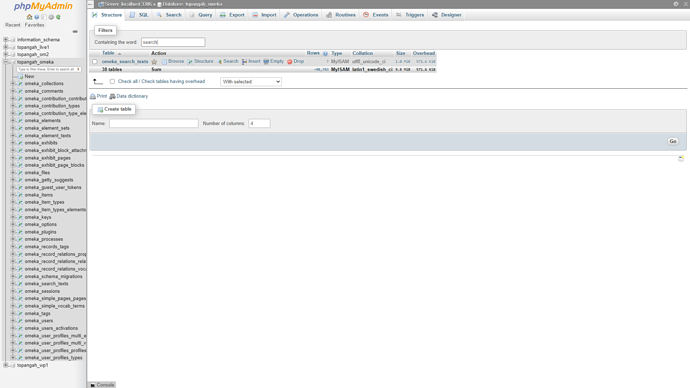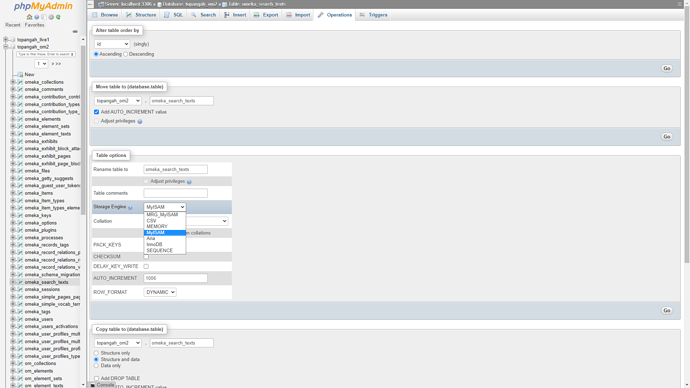Unfortunately, I’m still stuck. Here’s a screenshot of what I’m looking at. Can you please tell me where to go?
That’s the front page of phpMyAdmin: to make changes to a specific table you need to first select it using the left-side “tree” navigation.
I’m still confused. Why do I see 5 folders in the navigation pane? Which one do I work in?
In topangah_om2 I found the 2 tables omeka_search_texts and om_search_texts.
In topangah_omeka I found another table called omeka_search_texts.
My guess is that the first table is the one I should edit because it has the most rows, 753, but why doesn’t that match my Omeka site’s 744 items?
Here’s a screenshot in the Operations tab of the first omeka_search_texts table. Once I know I’m in the right place, do I just change the Storage Engine from MyISAM to InnoDB?
You presumably have (or have had at one time or another) multiple different Omeka installs in those different databases. The db.ini file for your install will list what database it’s actually using. The “prefix” setting in the db.ini will tell the difference between the “om_” and “omeka_” tables. You’re probably correct that the one with the most rows is the one you’re actually using.
The search texts table includes data for things other than items, like files and collections, so that would account for some difference in the count.
You’ve got the right dropdown there under Operations, yes. You’d select “InnoDB” there then click the “Go” button for that “Table options” subsection to make the change.
Thank you! I switched over to the InnoDB Storage Engine in the Table omeka _search_texts in the correct Database topangah_om2. It’s working!
Why does the same database have a Table with almost the same name, om_search_texts, and do I need it?
Do I need the 4 other databases, or can I safely clean up by deleting them?
Omeka Classic lets you set the database and “prefix” for each installation: the prefix is that “omeka_” or “om_” part. So the “om_” tables represent a different Omeka installation, either an earlier one or one located elsewhere on your server. If the other databases also just contain Omeka databases, they’re also for different installations.
If you’re sure you just have and want one Omeka installation, you could delete the others. Definitely make sure to have a backup of your database before you go deleting tables and databases, though.
This topic was automatically closed 250 days after the last reply. New replies are no longer allowed.