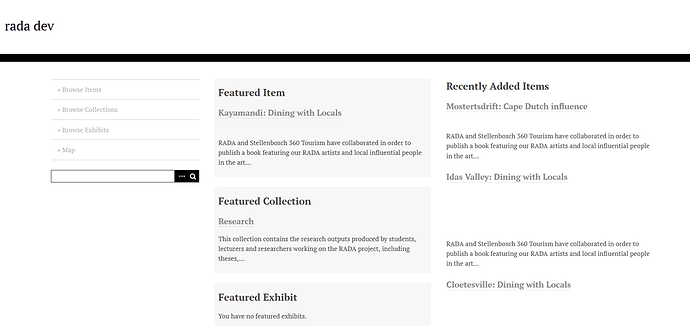Hi
I moved my omeka installation to a new server (from [xx1] to [ xx2]
I followed the website: https://omeka.org/classic/docs/Technical/Moving_to_Another_Server/
also used the Omeka API Importer plugin
the website looks like the theme did not copy so just white base with text, tried following the guide and copied all the folders
Is the old URL stored somewhere in the data base or withing the omeka files?
images point to server xx1 , so they dont show up on xx2 and point xx1
using a centos server , i am lost dont know what more to do , can you please assist
Thank you
You copied the site and used the API importer? Usually it’d be one or the other.
Do you have a link to the site you can share (the “new” one, or both would work too)? Your description of a totally unstyled site sounds like things just didn’t get copied over correctly, but it’s possible it’s related to things hardcoding your previous URL (this would only be true if you had customized your theme or written your own and used absolute URLs in it, though).
tried both ways first tried copying the site , then tried the api importer
The old prod site is :
https://art.sun.ac.za/
Want to move it to :
https://collections.sun.ac.za/rada/ (This is the best i could get it so far with manually adding some of the content)
the current new dev looks like this :
That’s just the default theme… a site “moved” with the API importer would look like this: API Import really only copies the content, not the theme or anything like that.
If you followed the “Moving to Another Server” instructions, the theme and all its settings like header image and so on would have been carried over also.
Thats exactly what i did first time around had the same issue