I’m trying to create a new item type adding elements using an existing element. On the drop down list none of the Dublin Core (DC) elements now appear. When previously creating image types or adding new elements to existing image types the DC items appeared in the drop down list. How can I get the DC elements back? Omeka v2.7.1, php 7.2.33, emiglio 2.3
The Dublin Core elements don’t get added to or included in item types. They’re available for all items, regardless of type.
Thanks. If I want to create a Item Type that is a combination of DC and added elements, how do I add the DC elements to the new Item Type? The do not appear in the “add element existing” drop down list of the new Item Type I’m trying to create.
What are you seeing in the list of dropdown elements? It should be loading terms from the existing item types (which are derived from DC Classes).
What do you want to add into the item type? As John pointed out, you can’t add DC Core terms because they are already available to all items regardless of type.
Apologies for the confusion. Let me try to illustrate. These three images represent what I used to see in the drop down list when I attempted to add an “existing element” to a new item type I created. The list has all the DC elements and additional elements. If the DC elements were added to an new Item Type that I created, they appear as a double entry in this list. This was the drop-down list that appeared when I made several new item types. The reason for creating the new Item Types was to make metadata entry simpler–select one item type for all the required metadata.
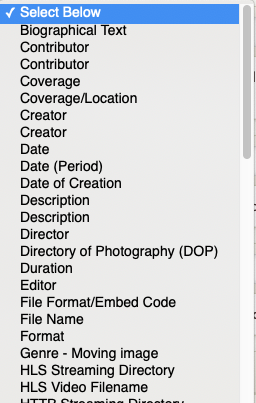
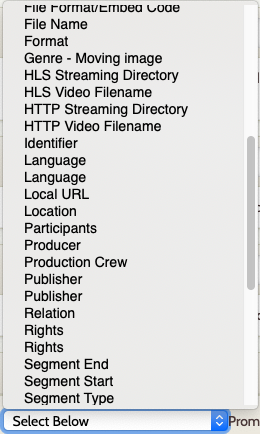
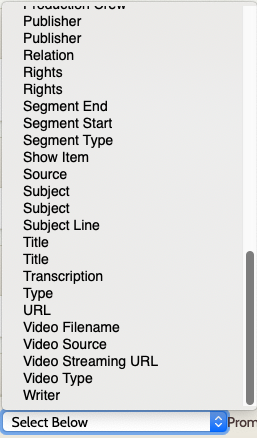
dd_list_add_element_contribution_plugin_part1.png
dd_list_add_element_contribution_plugin_part2.png
dd_list_add_element_contribution_plugin_part3.png
This sequence of 2 images is the drop down list that presently appears when I attempt to add an “existing element” to an item type that I previously created. The list has missing DC elements, and no double entries.
dd_list_new_item_element_part1.png
dd_list_new_item_element_part2.png
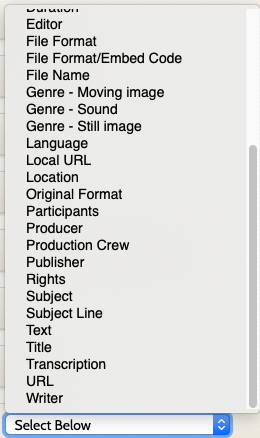
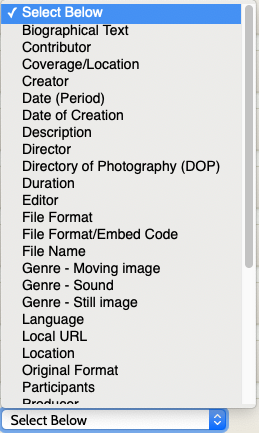
Thanks for your help.
Where’d you get those old screenshots from? You just had them already or do you have an install where you currently get that behavior?
Anyway, the shots that show the Dublin Core included in the choices here is not how that normally works. The Item Type elements are separate from Dublin Core and all the other element sets. Maybe you or someone else had made a modification to make things work the way you’re describing and it got removed?
I can understand the desire to streamline data entry, but if you want to use core elements, they will need to be entered under the Dublin Core tab. You can add comments and rearrange the order of the Dublin Core elements to bring those elements you want to use to the top of the page.
The functionality you’re describing matches the behavior of Resource Templates in Omeka S; it may be worth exploring S as an option for future projects.
To: jflatnes
Thanks for your help. Yes I got them from the current install. The long list is from the Contribution Plugin–making an Item
Type. The shorter list is what I presently get when making/adding to an Item Type I created.
mebrett: Thanks. Is there anyway I can recover the “lost” DC elements? They exist somewhere because I can get the complete list when I make an ItemType via the Contribution page. The puzzle is why DC elements, and others, appear when making an ItemType via the Contribution page, and when making/editing an ItemType via the admin interface.
To summarize: when creating an Item Type any DC elements (metadata) cannot appear in the created item type, and have to be entered via the DC tab, except when creating an ItemType via the Contribution page (plugin).
When you’re building something in Contribution, it’s a contribution type. You can select the sort of item type it should map to, in terms of what you have in your installation, but you’re building a contribution form which can include both Core and Item Type metadata.
Mapping to an item type can be useful if you want to add metadata later, or are organizing contributions by type, for example.
mebrett: Thanks for all your help. Since we are in the early stanges of this project, we will look into Omeka S to see if that meets our needs better.
This topic was automatically closed after 250 days. New replies are no longer allowed.