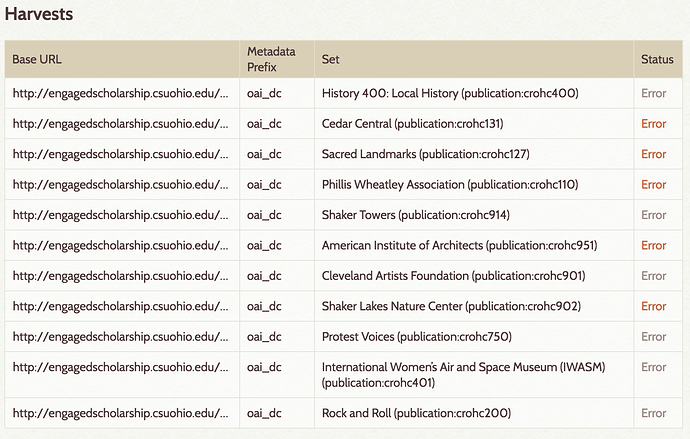Looks like all my re-harvest requests timed out (see screenshot and example error below), possibly due to an issue with the source repo and possibly because I tried to re-harvest them all rapid fire one after the other. In any case, now all my harvests appear to be locked into a permanent error state, preventing me from re-harvesting. Is there a way to recover from this or do I need to delete everything and start over? If so, how can I prevent this from happening again.
The errors are all basically this:
Error: Unable to Connect to tcp://engagedscholarship.csuohio.edu:80. Error #110: Connection timed out (2016-09-19 20:43:11)
Is anyone able to help out with this?
There’s nothing in the plugin itself that’s going to let you recover from this, I think.
You could go into the database and change the status to “completed” for all of those harvests, as it’s the status that the plugin looks at when deciding if it will show the Re-harvest button. You’d also probably have a problem where the “initiated” date would be the start date of the failed harvest. If left alone, that’s what the harvester would select as the “start_from” date for the re-harvest and you might miss some records. You could copy the “start_from” (the date the harvester was trying to start on for the failed harvest) back over into “initiated” to fix that issue.
Of course, just starting over is also an option.
1 Like