Hello,
Is there any way to duplicate a site or at least a page?
We want to translate an exhibit by duplicating the site.
I am aware of the internationalisation module, but it seems way too complicated in comparison.
Thank you in advance!
Hello,
Is there any way to duplicate a site or at least a page?
We want to translate an exhibit by duplicating the site.
I am aware of the internationalisation module, but it seems way too complicated in comparison.
Thank you in advance!
Indeed, it was not simple with last version of the module, but there is a new feature for that in the module Internationalisation version 3.2.10 at site level.
Thank you very much, that seems helpful, but I ran into a problem:
I copied an exhibit seemingly succesfully, but it does not show up as a new site.
I really just want to copy an entire exhibit (site), translate the language text blocks and link to it in the original exhibit.
I’m not sure to understand “it does not show up as a new site”. In Omeka, each site is one language, so the new site is the same. You have to add the “switcher languages” somewhere in the theme to switch from one language to the other one transparently, else you will have to add links manually in your menu.
Thank you for your answer!
To put it simply:
Where do I input the translated texts?
Is there a new field in the individual pages?
I can not seem to find it.
No, each site and each page are independant. So the form duplicate the source page in another site, so all params and blocks are the same and you have only to translate parts with text or html. There is no link between the two pages except the little select in the top. The groups of sites are managed in the main settings.
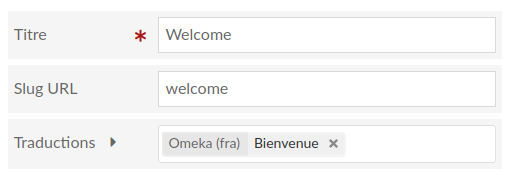
I changed the theme and core according to the github instructions, but it still does not seem to work.
I duplicated the site, but how do I select it in the “translations” field?
I cannot seem to set a language (i.e. a site group) in the main settings either, it will just revert the changes back instead of saving them.
Or, put differently, where would I set the language?
Can you point me in the right direction?
Each site should have a language. Then you set the group of sites in the main settings. A group contains all sites that share the same data, config, resources, except the language.
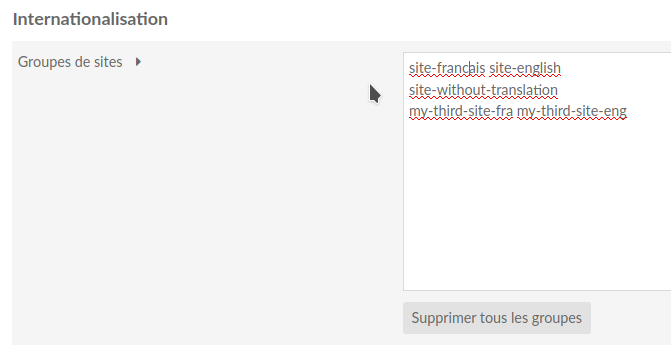
So each page will contain the language selector matching its group.
Where do I set the language for a site?
Thank you!
In the settings of each site, this is a default param.
But where do I set the language for the duplicated site, which does not show up as its own site?
Is the duplicated site supposed to show up as a separate site?
Because it does not do so, even though the log claims to have duplicated the site successfully.
And I still can not seem to set site groups in main settings (step 3). They just will not save.
So it may be a bug somewhere. I’ll check next week.
Thank you for your help!
For now, we would even be happy with a workaround to just duplicate a site. We could just link to the new site as an English version then without having to rebuild 50+ pages.
Is there any news on this? I would really only need to find a way to duplicate a site.
Happy new year!
I upgraded all my modules for Omeka v3, and fixed your issue. It was about the duplication of collecting forms. So don’t check the checkbox to remove/copy forms if you want to stay on previous version.
This topic was automatically closed 250 days after the last reply. New replies are no longer allowed.