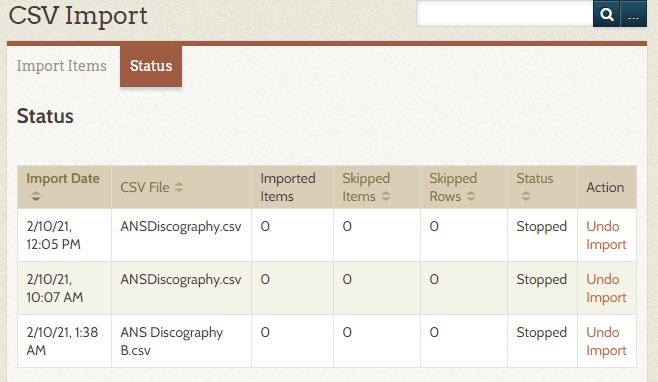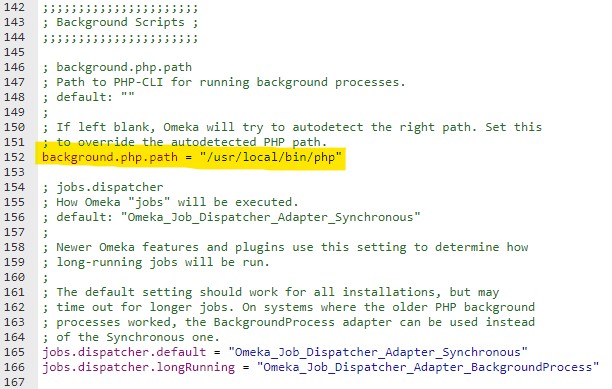I am trying to upload text using CVS Import. I am getting a stopped status without any of the content uploading and no idea why this is happening. I updated to the latest version after it failed the first few times. I also tried uninstalling and reinstalling. So far, this hasn’t helped.
Assistance in resolving this for my site at http://spirituals-database.com site would be much appreciated.
Randye J.
You might check to make sure that your PHP path is set for your site. the CSV importer needs to access that to process the import in the background.
https://omeka.org/classic/docs/Technical/Setting_PHP_Path/
Hello. I added /usr/local/bin/php as instructed, and it made no difference. Any other suggestions?
Thanks!
Image of the change I made:
So, in line 147 of that file, you’ll want to put the path in those quotes so that it says
; default: “/usr/local/bin/php”
I’m afraid that didn’t make a difference. Anything I can try?
Thanks!
A stopped status means there was an error during the import process. Follow these directions to activate error logging, run the process again, and post the resulting error: https://omeka.org/classic/docs/Troubleshooting/Retrieving_Error_Messages/#activate-error-logging
system
October 18, 2021, 12:21pm
8
This topic was automatically closed after 250 days. New replies are no longer allowed.