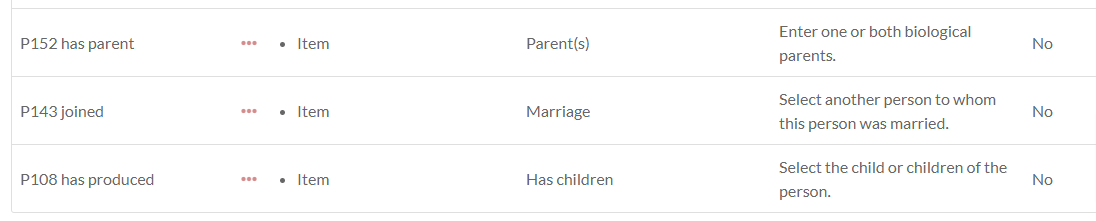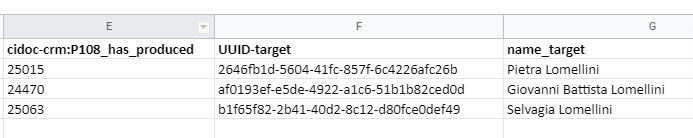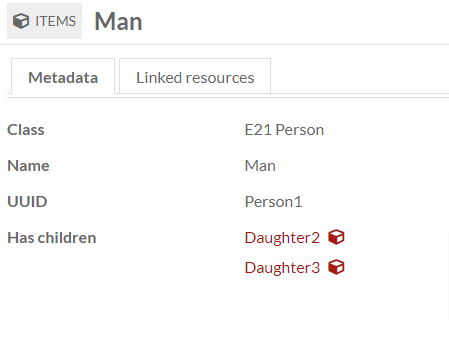Good afternoon
I have been trying to use the CSV Import feature and have run into a problem with importing CSV files that append data to existing resources. Here is an outline of the process and the problems that I am experiencing.
STAGE 1:
I imported a CSV file that described the identities of about 3000 persons. No problems here… everything worked fine. Here is an example imported item with the relevant properties, which all imported properly.
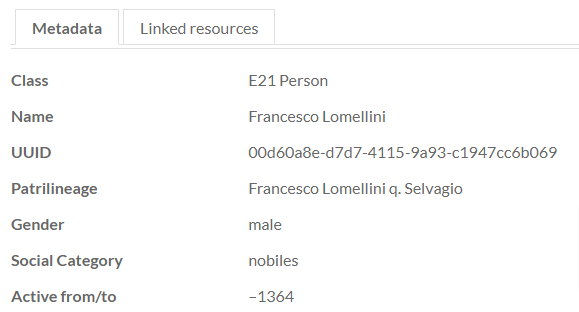
STAGE 2:
I imported another CSV file that identified the fathers for about 2000 of these 3000 persons.
First, I mapped the column that contained the Omeka Resource ID for these fathers in the “Map to Omeka S Data” tab.
Second, I selected the relevant Resource Template and Class in the “Basic Settings” tab.
Third, I selected the “Append data to resource” Action and selected the relevant column (that contained the UUID) for the Resource identifier column and selected the relevant property for the Resource identifier property .
Again, everything worked out fine and the fathers were imported and displayed as linked items. Here is the example item above after second CSV import with the father linked to the Parent(s) property.
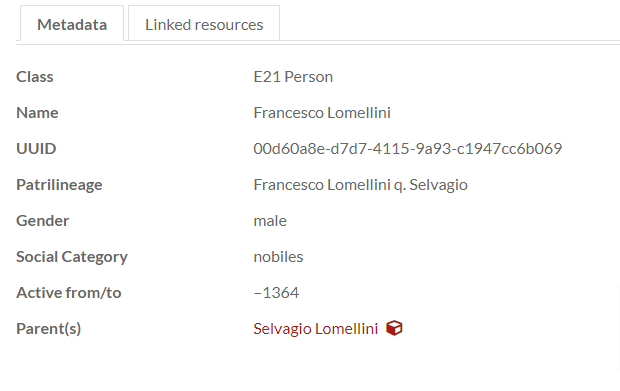
STAGE 3:
This is where I am running into problems.
Again, I mapped the column that contained the Omeka Resource ID for these children in the “Map to Omeka S Data” tab.
Second, I selected the relevant Resource Template and Class in the “Basic Settings” tab.
Third, I selected the “Append data to resource” Action and selected the relevant column (that contained the UUID) for the Resource identifier column and selected the relevant property for the Resource identifier property .
Now, when I look at the item there are two problems.
PROBLEM 1:
If the father had one or two children, then these were imported and displayed as linked items. However, the previous link to the Parent(s) has disappeared. Here is the sample item after the third CSV Import:
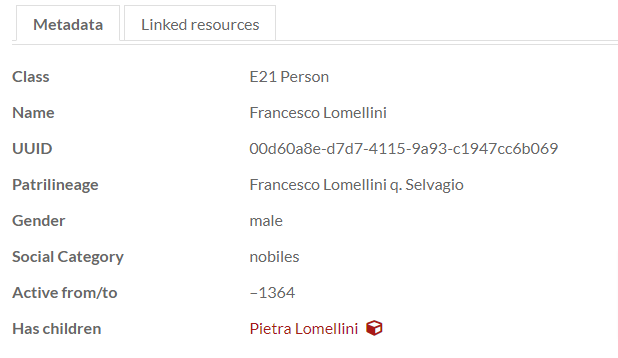
As shown, the child relationship (in the Has children property ) has been imported properly, but the father relationship (in the Parent(s) property ) has disappeared.
At first, I thought that there might be a problem in the Resource Template, in that the properties might be incorrectly defined or somehow overlapping. But this is not the case (see below).
Furthermore, there are no issues if I manually add a parent item the Parent(s) property afterwards, as shown below.
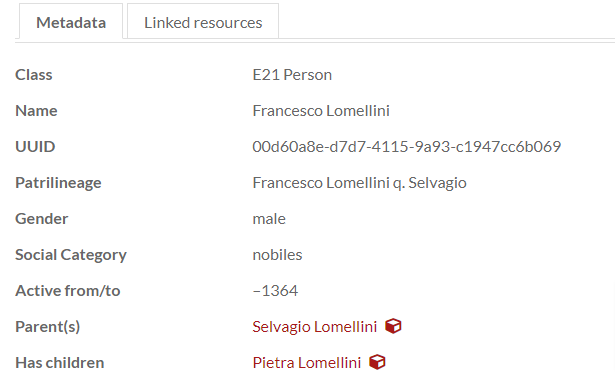
This is how it should look after importing and appending the child relationships. However, we do not want to do this manually for 2000+ items, especially since they are already accurately encoded in the CSV.
PROBLEM 2:
Along with the disappearance of the previous link to the Parent(s) property, there is another issue. If the father had three or more children (each defined by a separate row in the CSV), then only the final two of them are imported and displayed as linked items for the Has Children property. For example, the CSV defines three children as shown below.
However, here is the sample item after importing this CSV, showing how only the final two rows were imported properly (as well as noting how the Parent(s) property has disappeared):
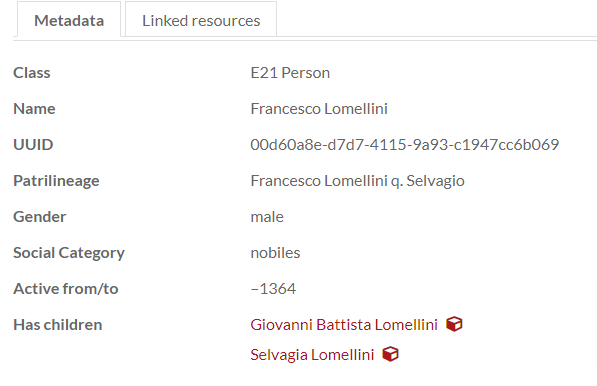
Any insights into what may be causing these issues would be greatly appreciated! I have loads of CSV data that needs to imported into Omeka.
Thanks in advance,
Steven Teasdale